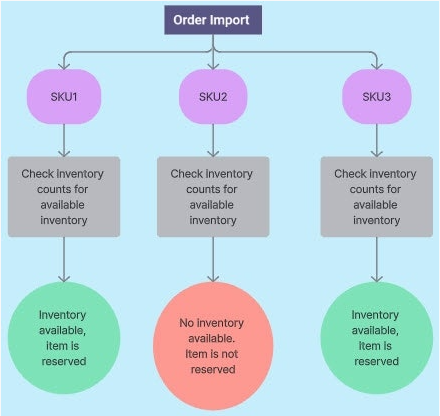
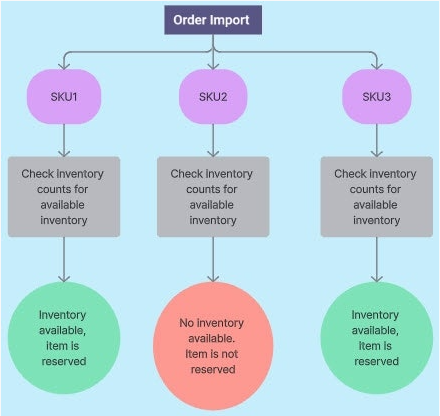
First In, First Reserved
As orders import into ACP, they follow a First In, First Reserved logic based on the exact time they enter the system. Each item on the order is reviewed to determine if sufficient inventory is available. If so, bottles are reserved to the order.
In some cases, an item may be partially reserved, meaning only a portion of the requested quantity is available. If the entire order is successfully reserved, it will continue through the normal fulfillment process.
If there isn't enough inventory to fully reserve the order, it will be flagged in the Action Center under Needs Action: Insufficient Inventory until resolved.
To resolve this, you have a few options:
Swap the SKU
Remove the SKU
Add more inventory to the warehouse
Use the Force Reserve option to manually assign available inventory to the order
