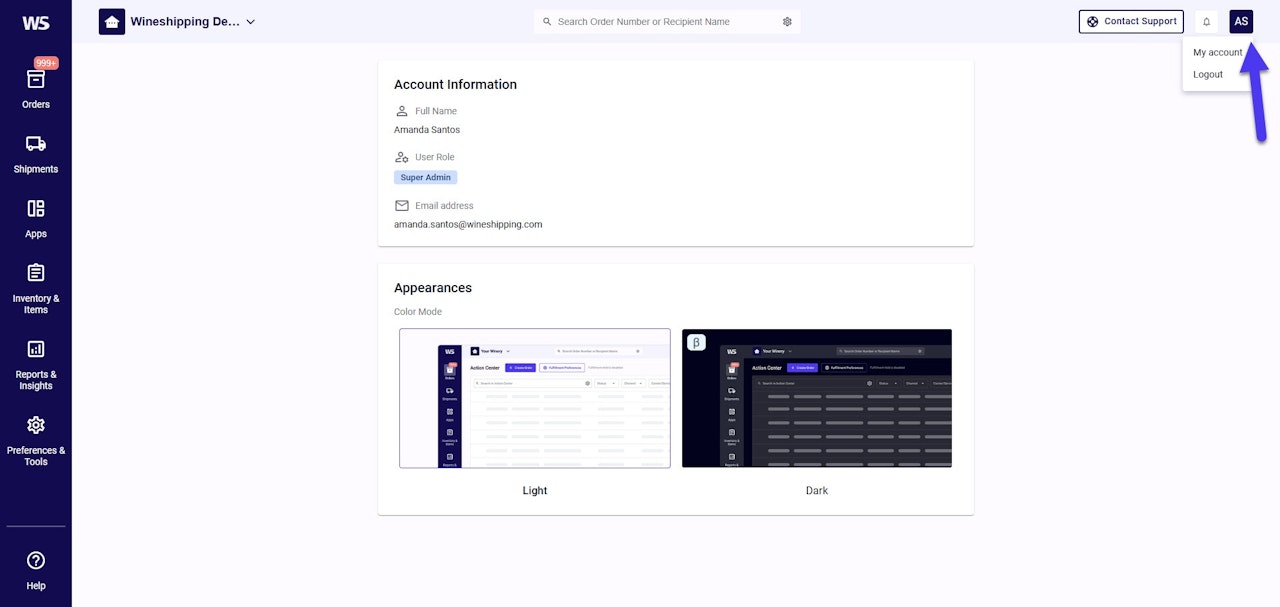
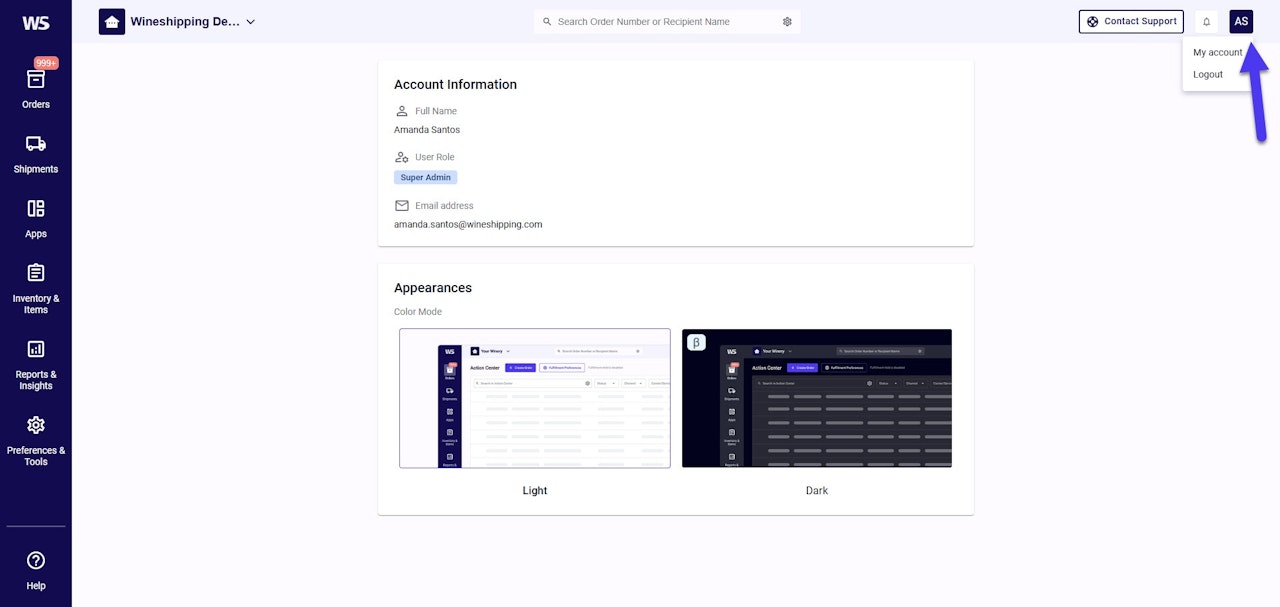
Accessing Your Account Settings
Click your user initials in the top-right corner to access your account details. From here, you can:
View the email address associated with your account
Check your user permission role
Switch between Light Mode and Dark Mode in ACP
Logout from your user
